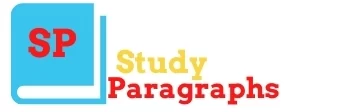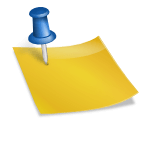Visual Studio Mobile App Development: Building Powerful Mobile Apps with Ease
Visual Studio is a popular integrated development environment (IDE) that provides developers with a range of tools and features to build powerful mobile apps. In this article, we will provide a comprehensive review of Visual Studio mobile app development, its features, and benefits for developers.
Features of Visual Studio Mobile App Development
Visual Studio provides a range of features that can assist developers in building high-quality mobile apps. Some of the key features of Visual Studio mobile app development include:
1. Cross-Platform Development: Visual Studio supports cross-platform development, which means developers can build mobile apps for multiple platforms such as iOS, Android, and Windows using a single code base.
2. Robust IDE: Visual Studio provides a robust IDE with a range of tools and features such as debugging, profiling, and testing tools. These tools can help developers build and optimize their mobile apps for better performance and user experience.
3. Code Sharing: With Visual Studio, developers can share code across multiple projects and platforms, which can save time and resources.
4. Cloud Services: Visual Studio also provides cloud services such as Azure Mobile Services, which can help developers build scalable and secure mobile apps with ease.
Benefits of Visual Studio Mobile App Development
Visual Studio mobile app development offers numerous benefits for developers, including:
1. Faster Development: Visual Studio provides a range of tools and features that can speed up the development process, allowing developers to build high-quality mobile apps in less time.
Increased Productivity: The IDE’s robust features and tools can help developers be more productive, allowing them to focus on building high-quality mobile apps.
Cross-Platform Compatibility: Visual Studio’s cross-platform development capabilities can help developers build mobile apps that can run on multiple platforms, which can save time and resources.
Seamless Integration: Visual Studio can seamlessly integrate with other Microsoft products and services, such as Azure, which can provide additional benefits for developers.
How to Use Visual Studio for Mobile App Development
Using Visual Studio for mobile app development is easy. Developers can download and install the IDE, select the platform they want to build for, and start coding. The IDE’s intuitive interface and comprehensive documentation make it easy for developers to get started and build powerful mobile apps with ease.
Conclusion
In conclusion, Visual Studio mobile app development is a powerful tool for developers looking to build high-quality mobile apps. With its range of features and tools, developers can build cross-platform mobile apps with ease, improve productivity, and save time and resources. Visual Studio’s seamless integration with other Microsoft products and services also provides additional benefits for developers. If you’re a developer looking to build powerful mobile apps, Visual Studio mobile app development is definitely worth considering
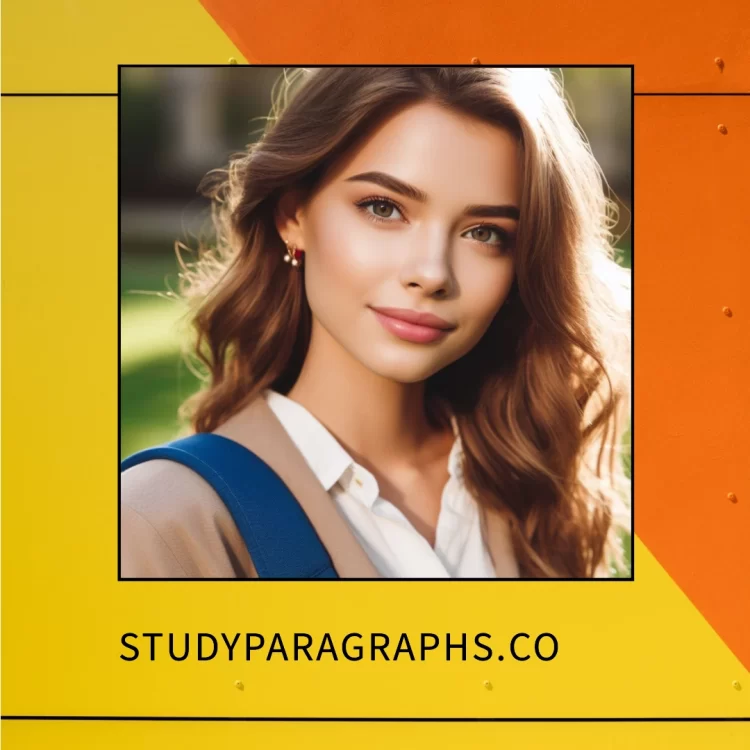
Hello! Welcome to my Blog StudyParagraphs.co. My name is Angelina. I am a college professor. I love reading writing for kids students. This blog is full with valuable knowledge for all class students. Thank you for reading my articles.