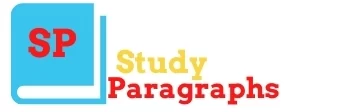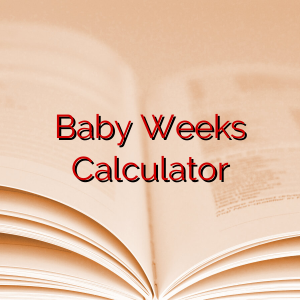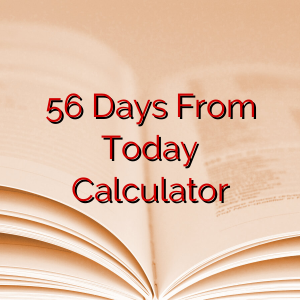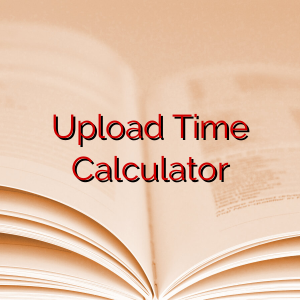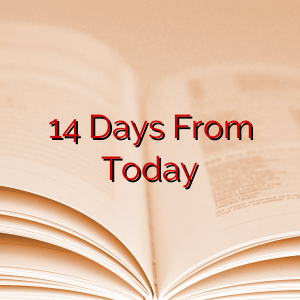Age Calculator
| Years | Months | Weeks | Days | Hours | Minutes | Seconds |
|---|
Welcome to the Age Calculator! This handy tool helps you quickly determine your age in years, months, weeks, days, hours, minutes, and seconds. Whether you’re curious about your own age or need to calculate someone else’s, this calculator makes it easy.
How to Use:
- Enter Date of Birth (DOB): Start by selecting your birthdate using the first input field labeled “Date of Birth”. Click on the field to choose the date from the calendar.
- Select Current Date: Next, choose the date you want to calculate your age until. This could be today’s date or any other date you’re interested in. Use the second input field labeled “Age at the Date of” to enter this date.
- Calculate: Once you’ve entered both dates, click the “Calculate” button. The calculator will instantly display your age in years, months, weeks, days, hours, minutes, and seconds in the table below.
- Reset: If you need to start over or enter new dates, simply click the “Reset” button. This clears the input fields and resets the age calculation.
- View Chart (Optional): Additionally, you can visualize your age breakdown using the bar chart displayed below the table. Each bar represents a different unit of time, with colors corresponding to the units.
That’s it! Use this calculator whenever you need to quickly find out your age or the age of someone else. Enjoy!
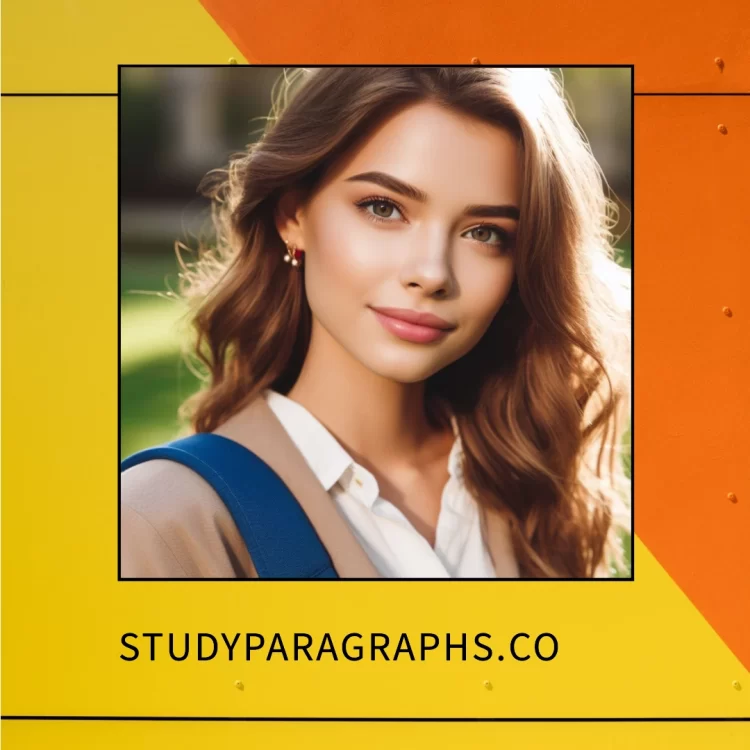
Hello! Welcome to my Blog StudyParagraphs.co. My name is Angelina. I am a college professor. I love reading writing for kids students. This blog is full with valuable knowledge for all class students. Thank you for reading my articles.