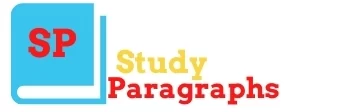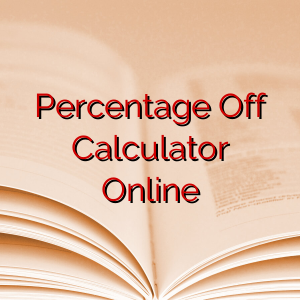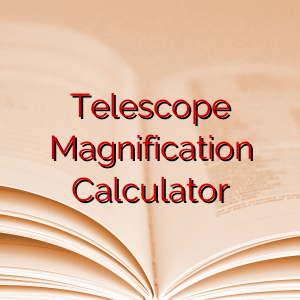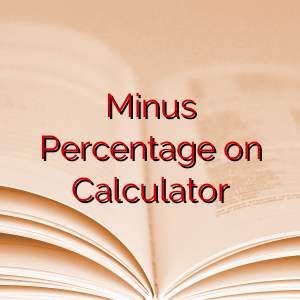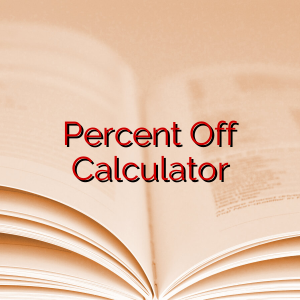Strain Calculator
Our Strain Calculator is a handy tool designed to help you calculate the strain experienced by a material under applied force. Strain measures the deformation of a material relative to its original length, expressed as a percentage change.
How to Use:
- Enter Force (Optional): If applicable, input the force applied to the material in Newtons (N).
- Enter Original Length: Input the original length of the material in meters (m).
- Enter Change in Length: Input the change in length of the material due to applied force in meters (m).
- Click “Calculate Strain”: Once you’ve entered the required information, click the button to calculate the strain.
- View Results: The tool will swiftly compute the strain percentage and display the result.
Example Calculation:
Let’s consider the following scenario:
- Force Applied: 100 N (optional)
- Original Length: 2 meters
- Change in Length: 0.05 meters
Using the formula:
Strain=(Change in LengthOriginal Length)×100Strain=(Original LengthChange in Length)×100
Strain=(0.052)×100=2.5%Strain=(20.05)×100=2.5%
Result: The strain experienced by the material is 2.5%.
Use our Strain Calculator to quickly and accurately assess the deformation of materials under applied force, aiding in various engineering and construction applications.
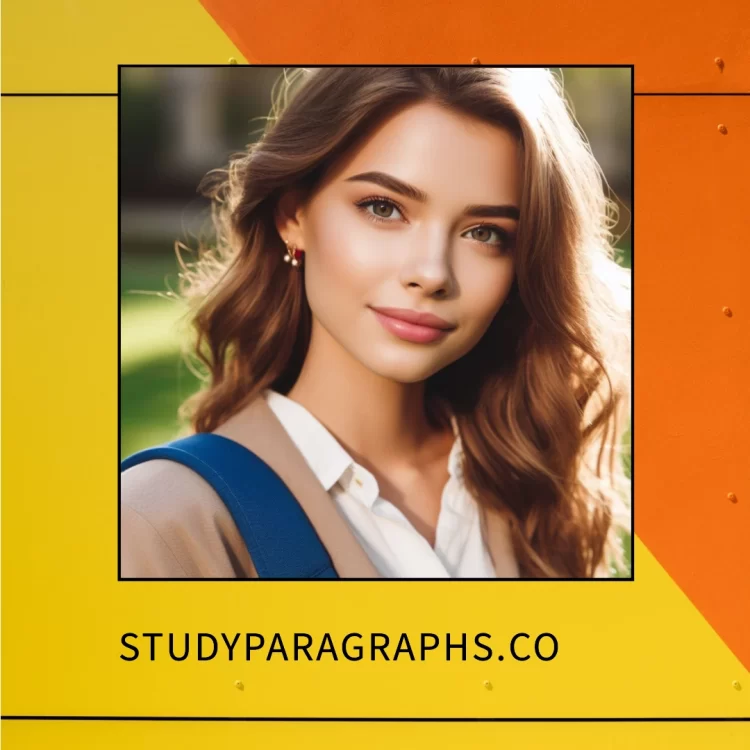
Hello! Welcome to my Blog StudyParagraphs.co. My name is Angelina. I am a college professor. I love reading writing for kids students. This blog is full with valuable knowledge for all class students. Thank you for reading my articles.