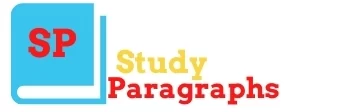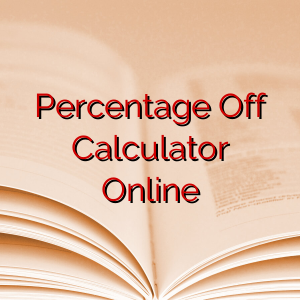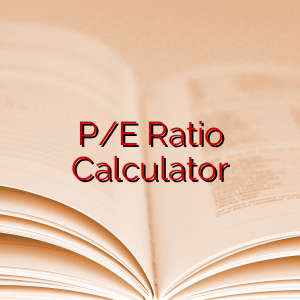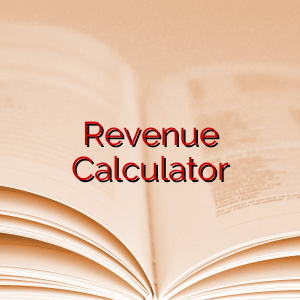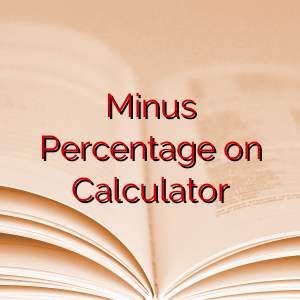Percent Off Calculator
How to Use:
- Enter Original Price: Type in the original price of the item or service.
- Enter Discount Percentage: Input the percentage of discount offered.
- Click “Calculate Discount”: Hit the button to compute the discounted price.
- View Discounted Price: The discounted price will be displayed below.
Example Calculation:
Let’s say you’re purchasing a product originally priced at $50 with a 20% discount.
Original Price: $50 Discount Percentage: 20%
Discount = $50 * (20/100) = $10 Discounted Price = $50 – $10 = $40
So, after applying a 20% discount, the final price you pay is $40.
Formula Used:
The discounted price is calculated using the formula:
Discounted Price = Original Price – (Original Price * (Discount Percentage / 100))
Feel free to use this calculator for quick and easy calculations of discounts on your purchases!
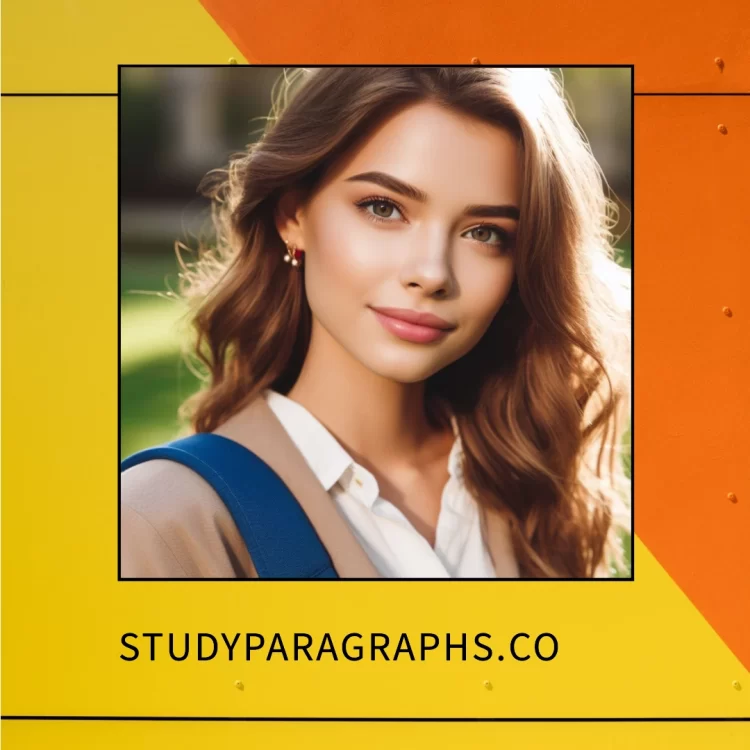
Hello! Welcome to my Blog StudyParagraphs.co. My name is Angelina. I am a college professor. I love reading writing for kids students. This blog is full with valuable knowledge for all class students. Thank you for reading my articles.