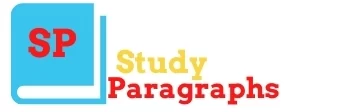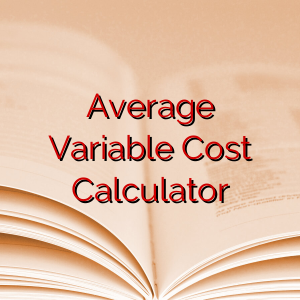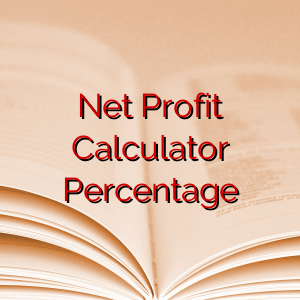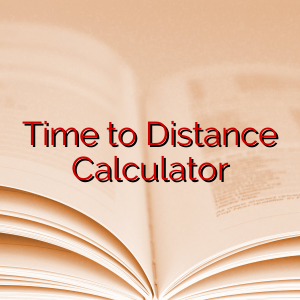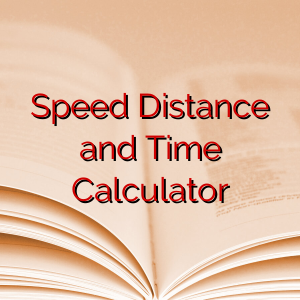Revenue Calculator
Our Revenue Calculator is a simple yet effective tool designed to help you estimate the total revenue generated based on the number of units sold and the price per unit. Whether you’re running a business, managing inventory, or analyzing sales data, this tool provides quick insights into your revenue.
How to Use:
- Enter Number of Units Sold: Input the quantity of units sold.
- Enter Price per Unit: Input the price per unit in dollars ($).
- Click “Calculate Revenue”: Once you’ve entered the required information, click the button to calculate the revenue.
- View Results: The tool will swiftly compute the total revenue generated and display it in dollars ($).
Example Calculation:
Let’s consider the following scenario:
- Number of Units Sold: 100
- Price per Unit: $50
Using the formula:
Revenue=Units Sold×Price per UnitRevenue=Units Sold×Price per Unit
Revenue=100×50=$5000Revenue=100×50=$5000
Result: Your revenue is $5000.
Use our Revenue Calculator to gain valuable insights into your sales performance and make informed decisions about pricing strategies, inventory management, and business growth.
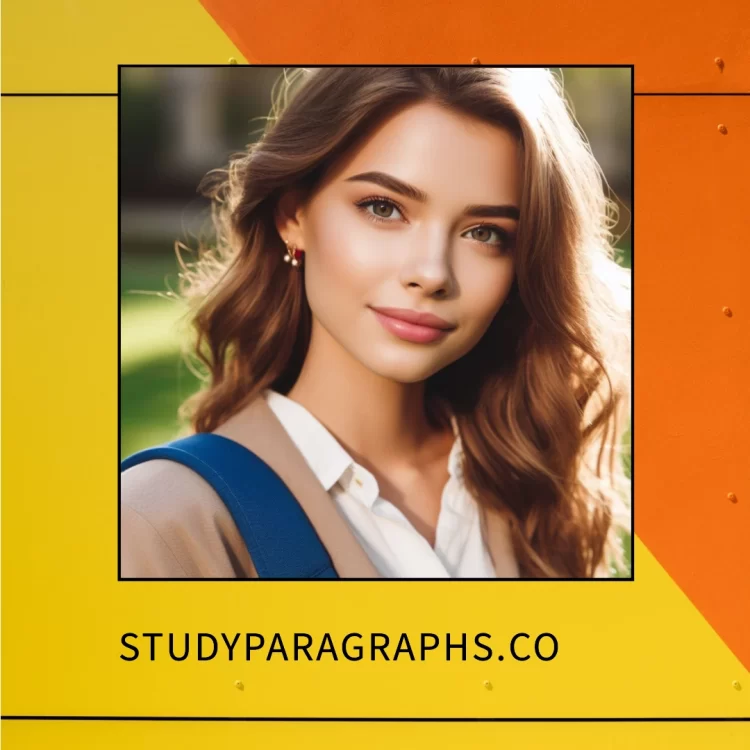
Hello! Welcome to my Blog StudyParagraphs.co. My name is Angelina. I am a college professor. I love reading writing for kids students. This blog is full with valuable knowledge for all class students. Thank you for reading my articles.