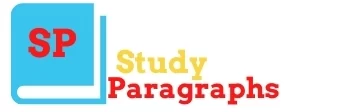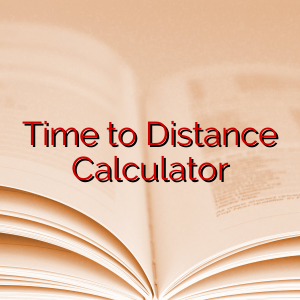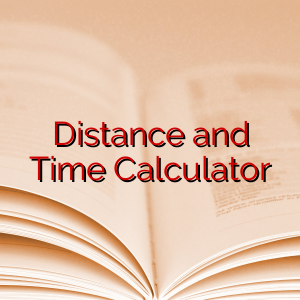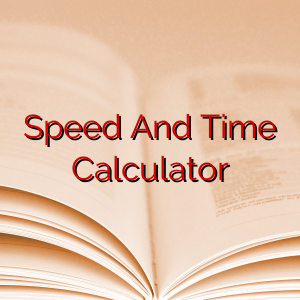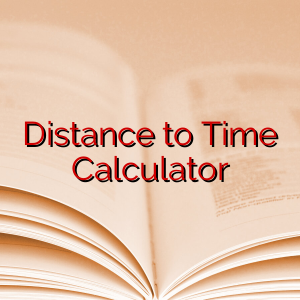Speed Distance and Time Calculator
This calculator helps you figure out either the speed, distance, or time when you know the other two values. It’s handy for solving problems related to motion and travel.
How to Use the Calculator:
- Input Values: You need to enter numerical values for at least two out of three parameters: speed, distance, and time. You can leave the third one blank.
- Enter Data: Fill in the values you know into the corresponding fields:
- Speed: Input the speed at which something is traveling.
- Distance: Enter the total distance covered.
- Time: Input the duration it took to cover the distance.
- Click “Calculate”: Once you’ve entered the known values, click the “Calculate” button.
- View Result: The calculator will compute the missing value and display it below as “Calculated Speed,” “Calculated Distance,” or “Calculated Time,” depending on what you’re solving for.
- Adjustments: If you need to calculate a different value, simply input the known values again and click “Calculate” once more.
- Validity Check: If any of the input values are not numerical or left blank, the calculator will prompt you to enter valid numerical values for all three parameters.
This calculator simplifies solving speed, distance, and time problems, making it easier for you to tackle various scenarios involving motion and travel.
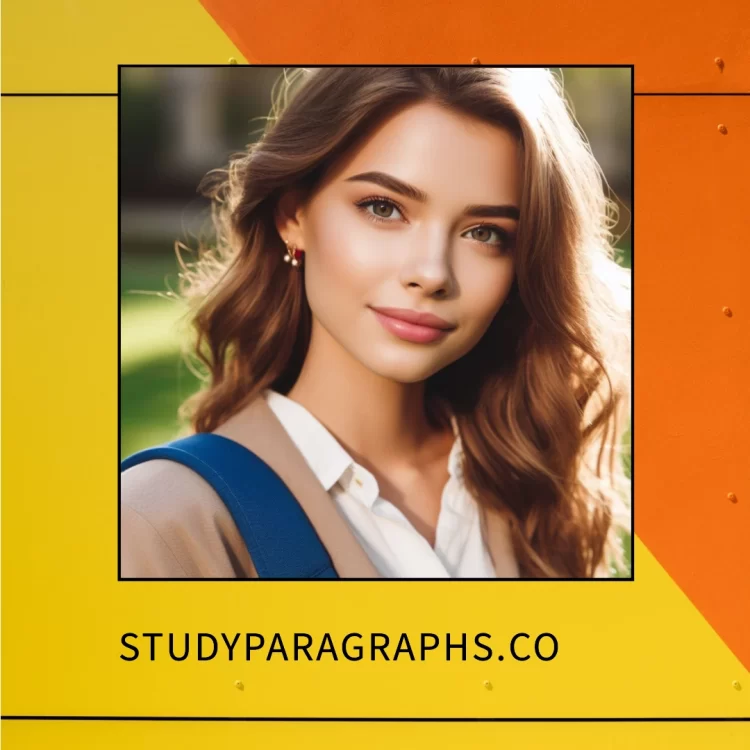
Hello! Welcome to my Blog StudyParagraphs.co. My name is Angelina. I am a college professor. I love reading writing for kids students. This blog is full with valuable knowledge for all class students. Thank you for reading my articles.