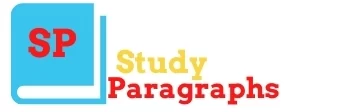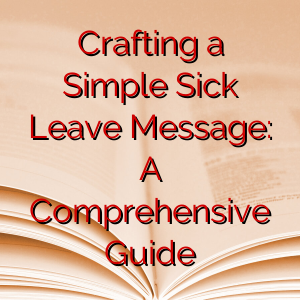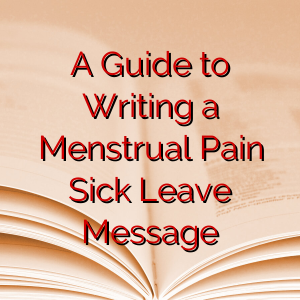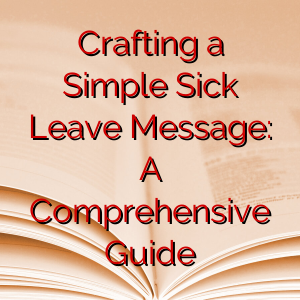How to Send a Leave Message | Guide with Examples
At one point or another, every professional finds themselves needing to request a leave of absence from work. Whether due to personal reasons, illness, or an emergency, it’s vital to communicate your absence professionally. This is where knowing how to send a leave message comes into play. A well-crafted leave message informs your superiors or coworkers about your absence and ensures your responsibilities are covered during your absence.
How to Write a Leave Message: Comprehensive Guidelines and Examples
Example 1: Sick Leave Message
Dear [Manager’s Name],
I am not feeling well and will not be able to come to work today. I have emailed you the details of my ongoing tasks. [Colleague’s Name] has agreed to cover for me today.
Best Regards,
[Your Name]
Example 2: Emergency Leave Message
Hello [Manager’s Name],
Due to a personal emergency, I will not be able to attend work for the next couple of days. I have delegated my tasks to [Colleague’s Name]. Please accept my apologies for any inconvenience caused.
Sincerely,
[Your Name]
Example 3: Vacation Leave Message
Dear [Manager’s Name],
I am planning to take my annual leave from [start date] to [end date]. During my absence, [Colleague’s Name] will be taking over my responsibilities. Thank you for your understanding.
Best,
[Your Name]
Example 4: Maternity Leave Message
Hello [Manager’s Name],
As discussed, I will be starting my maternity leave from [start date]. I have briefed [Colleague’s Name] who will be covering for me during my absence. Thank you for your support during this exciting time.
Kind Regards,
[Your Name]
FAQs on Sending a Leave Message
1. Should I specify the reason for my leave in the message?
While it’s good to provide a reason, you don’t need to share personal details. A general statement like “due to personal reasons” or “I’m not feeling well” suffices.
2. Can I send the leave message through email?
Yes, email is a professional, efficient way to send a leave message. Ensure to include key people in the CC field.
3. What should I do if I need to extend my leave?
Always keep your employer informed. You should send an email explaining the situation and requesting an extension of your leave.
Conclusion
Understanding how to send a leave message is a valuable skill in maintaining professionalism and transparency in the workplace. When done correctly, it ensures that your absence doesn’t disrupt the workflow and demonstrates your responsibility towards your work and colleagues. Remember to keep the message clear and concise, provide a general reason for your absence, and ensure your tasks are covered.
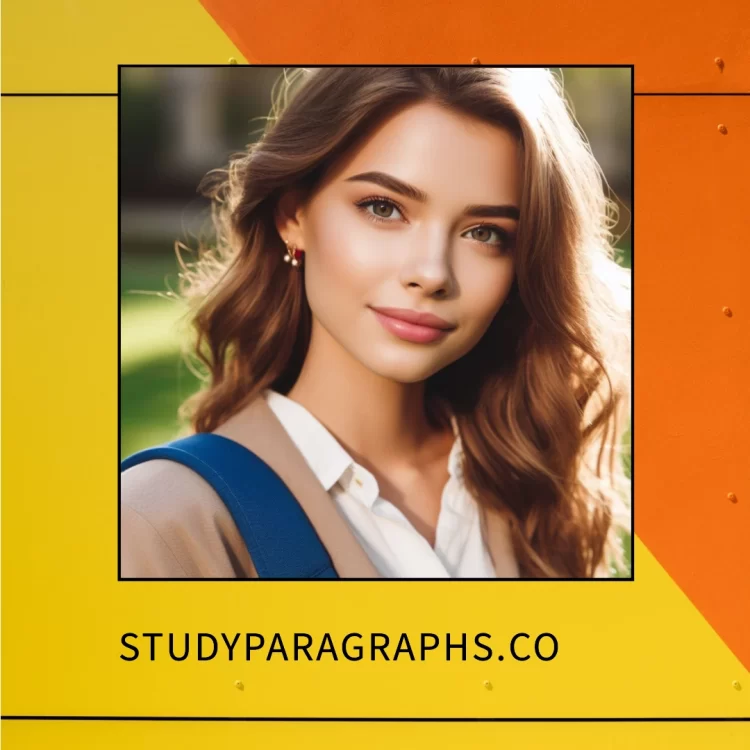
Hello! Welcome to my Blog StudyParagraphs.co. My name is Angelina. I am a college professor. I love reading writing for kids students. This blog is full with valuable knowledge for all class students. Thank you for reading my articles.