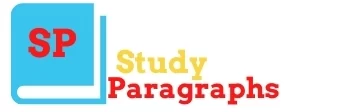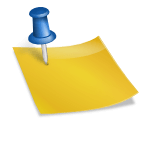MKU Student Portal Login: A Comprehensive Guide to Accessing Services
The MKU Student Portal is an essential online platform that provides students with a range of services and resources at Mount Kenya University. In this article, we will explore the features and services offered within the student portal and provide a step-by-step guide on how to log in and access these valuable resources.
MKU E-Learning Student Portal Login And Using Guidelines
To access the MKU Student Portal, you have two options. First, you can visit the website mku.sc.ke and click on “Student Services” to reach the portal. Alternatively, if you visit mku.ac.ke, you can click on “Students” and then proceed to the student portal. Additionally, you can directly enter the address “studentportal.mku.sc.ke” in your browser and press enter to reach the portal.
What
Services Available in the Student Portal:
Once you have logged into the student portal, you will find a variety of services and resources at your fingertips. Let’s explore some of the key features offered:
1. Downloading Application Letter: For new students joining Mount Kenya University, the student portal enables you to download your application letter and other relevant documents by entering the application details submitted during the course application process.
2. Information Updates: The student portal allows you to access and update various personal information, including addresses, mobile numbers, and alternative contact details. It is important to keep this information up to date for effective communication.
3. Timetables: Accessing your course timetables is effortless through the student portal. Timetables provide crucial information such as unit codes, titles, venues, and the names of lecturers conducting the classes. These timetables are essential for unit registration and course planning.
4. Course Registration: The student portal simplifies the course registration process. Based on the units available for registration, you can select the desired courses and complete the registration online. The system allows you to add or drop units, choose specializations, and update your course preferences.
5. Results: By accessing the results section of the student portal, you can view and track your academic progress. Here, you will find your examination results, coursework grades, and any other relevant academic records.
6. Fee Statements: The student portal provides a convenient way to access your fee statements. You can review your payment history, check outstanding balances, and track your financial transactions with the university.
7. Student Requests: Through the portal, you can submit various student requests, including clearance forms when completing your studies, applying for graduation, and requesting official documents such as certificates and transcripts.
8. Student Email: Every student at Mount Kenya University is assigned a student email account. You can access your official student email through the student portal. The email account is crucial for communication, accessing online sessions, and other university-related correspondence.
9. Hostel Bookings: Students who require accommodation can use the portal to book hostel rooms. The system provides information about room availability, allows you to select your preferred room, and complete the booking process seamlessly.
10. E-Learning Portal: The student portal grants access to the university’s e-learning platform. By clicking on the respective button, you can log in to the e-learning portal, where you will find course materials, lectures, online exams, and additional resources to support your learning experience.
Logging into the Student Portal:
To log in to the MKU Student Portal, follow these steps:
1. Enter your student ID, which is your admission number or registration number, in the provided field.
2. For your initial login, use your default password, which is your national ID number, passport number, or mobile number without spaces.
3. Once logged in, you will find notices and announcements from the university. You can click on these notices to access the full content.
4. Consider changing your password for security purposes. Click on the “Change Password” option and follow the instructions. Remember to choose a strong password and keep it confidential.
Exploring Additional Features:
Beyond the initial login, the student portal offers various other features that enhance your academic journey at Mount Kenya University:
1. Personal Information Update: Under the “Information Update” section, you can access and update personal details such as addresses, phone numbers, and alternative contact information.
2. Course Registration: Through the course registration feature, you can select and register for units based on availability and your course requirements. Ensure you follow the guidelines provided and confirm your registration.
3. Exam Registration: The portal allows you to register for exams, including both regular semester exams and special exams. It is essential to complete this process within the specified timelines.
4. Fee Validation: If you choose to pay your fees through M-Pesa, you can validate your payment using the student portal. Follow the instructions provided, including entering the required details and confirming the transaction.
5. Help Desk and Support: The student portal includes a help desk feature where you can submit queries, request support, and seek assistance. You can also find a knowledge base and tutorials to address common questions and concerns.
6. Graduation Application: When the time comes for graduation, you can apply for it directly through the student portal. Select the graduation option, indicate your preferences, and complete the necessary steps for a smooth graduation process.
Remember to explore the student portal thoroughly as you navigate through your academic journey. Stay updated with the latest announcements, access important resources, and utilize the various features provided to enhance your learning experience at Mount Kenya University.
Conclusion
In conclusion, the MKU Student Portal serves as a centralized platform for students to access a wide range of services and resources. By following the login process and exploring the portal’s features, you can conveniently manage course registrations, access timetables, view results, and interact with essential university services. Take advantage of this powerful tool to streamline your academic journey at Mount Kenya University.
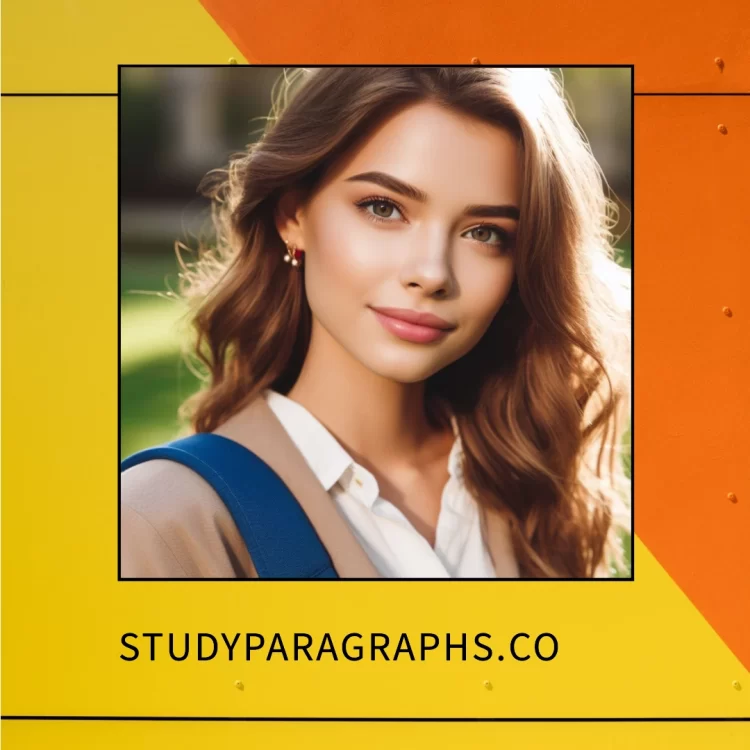
Hello! Welcome to my Blog StudyParagraphs.co. My name is Angelina. I am a college professor. I love reading writing for kids students. This blog is full with valuable knowledge for all class students. Thank you for reading my articles.